Why Your Cam Token Payment Keeps Getting Declined
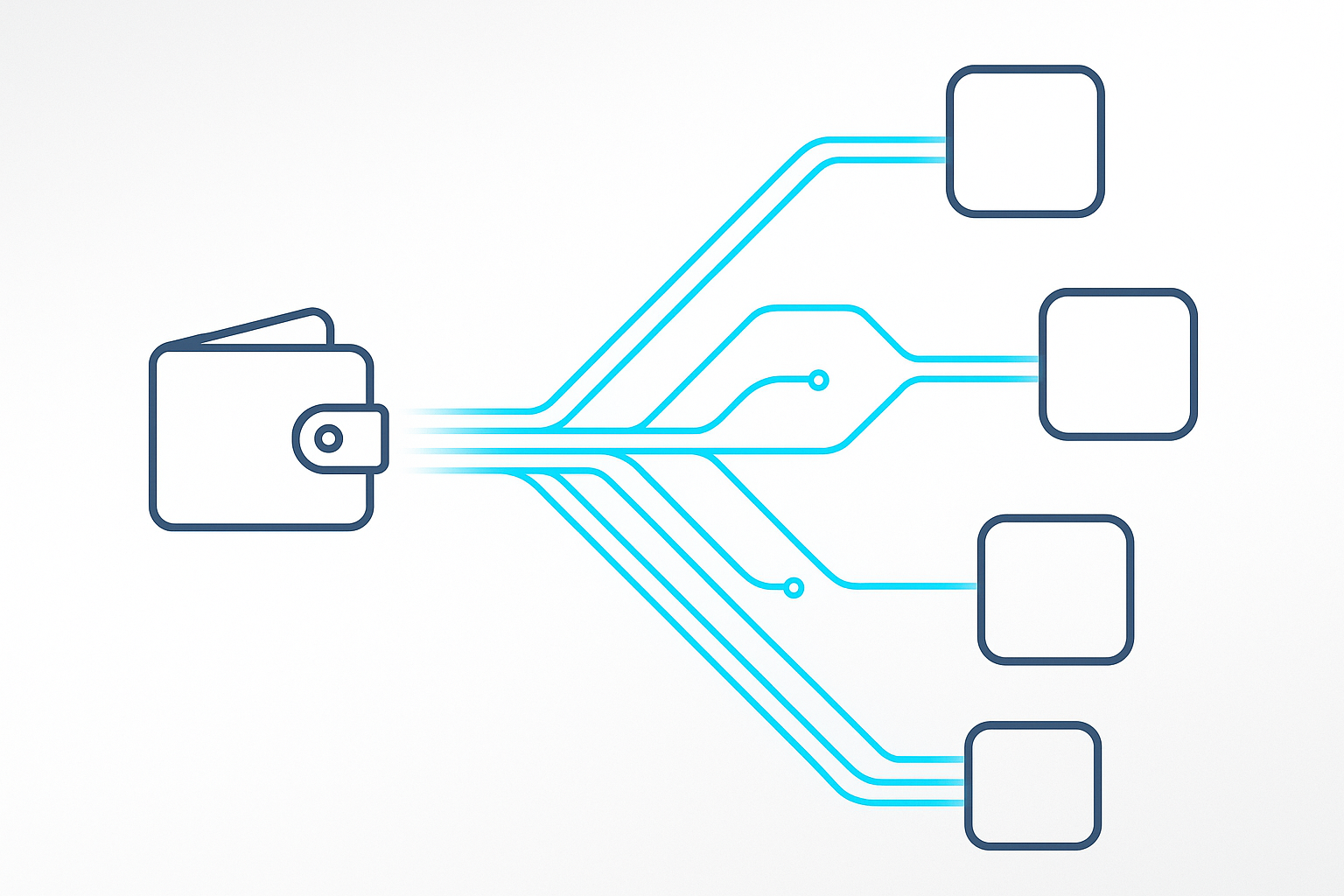
Quick Answer: Payment declines for cam tokens usually result from bank fraud filters blocking adult merchant codes, AVS/ZIP code mismatches, or international transaction blocks. Most issues can be resolved in minutes by calling your bank or using alternative payment methods.
Table of Contents
Understanding Payment Declines: It's Usually Your Bank, Not the Site
If your payment was declined when attempting to purchase cam tokens, you're far from alone. Approximately 30-40% of first-time adult entertainment purchases fail due to overly aggressive fraud prevention systems, not actual problems with your account or the merchant.
The frustration compounds because most payment systems provide vague error messages: "Payment declined," "Transaction failed," or "Contact your bank." These generic messages don't explain whether the issue originated from your bank, the payment processor, or the cam platform.
This comprehensive guide identifies the seven most common causes of declined cam token payments and provides step-by-step solutions for each scenario.
Reason #1: Automatic Fraud Detection Systems
The Problem
Modern banks use sophisticated algorithms that automatically decline transactions matching certain fraud patterns. Adult entertainment purchases frequently trigger these systems because they share characteristics with fraudulent transactions:
- High dollar amounts: Token packages of $50-$200 match common fraud transaction sizes
- International merchants: Many cam sites are registered overseas
- Unusual merchant categories: Adult entertainment purchases stand out from typical spending patterns
- First-time vendors: Your first purchase from a cam site flags as "new merchant risk"
How You'll Know It's Fraud Prevention
- You immediately receive a fraud alert text or email from your bank
- Your card gets temporarily frozen
- The decline happens instantly (within seconds of submitting payment)
- Your mobile banking app shows a "blocked transaction" notification
✓ Solution Steps
- Check for fraud alerts: Look for texts or emails from your bank about suspected fraud
- Call your bank immediately: Use the fraud hotline number (usually on the back of your card)
- Confirm the transaction: Tell them you're making a legitimate purchase and ask them to approve it
- Retry immediately: Most banks instantly remove the block after verification
- Pre-authorize future purchases: Ask to whitelist adult entertainment merchants to prevent repeat issues
Quick Fix
Call your bank's fraud department, confirm the transaction is legitimate, and retry within 5 minutes. Success rate: 95%+
Reason #2: Adult Merchant Code Restrictions
The Problem
Some banks, credit unions, and prepaid card issuers have explicit policies blocking transactions from adult entertainment merchants. These institutions categorically decline purchases based on merchant category codes (MCCs) related to adult content, regardless of transaction legitimacy.
Institutions Most Likely to Block Adult Purchases:
- Religious-affiliated credit unions and banks
- Some regional community banks with conservative policies
- Prepaid cards marketed to minors or families
- Business credit cards with restrictive use policies
- Certain international banks in conservative regions
How You'll Know It's MCC Blocking
- Decline happens every time with the same card across different platforms
- No fraud alert is generated
- Customer service confirms they don't process adult entertainment
- Same card works fine for other online purchases
✓ Solution: Use a Different Card
Unfortunately, if your bank has blanket adult merchant restrictions, there's no workaround using that specific card. Your options:
- Use a different card: Try a card from a different issuer without adult content restrictions
- Alternative payment methods: Switch to anonymous payment methods like cryptocurrency or prepaid cards
- Open an account with adult-friendly banks: Major national banks (Chase, Bank of America, Wells Fargo) typically don't block adult purchases

Reason #3: AVS & ZIP Code Mismatches
The Problem
Address Verification System (AVS) checks compare the billing address you enter with your bank's records. Even minor discrepancies—different ZIP code format, abbreviated street names, or using a PO Box when your bank has a street address—can trigger declines.
Common AVS Mismatch Scenarios:
- ZIP+4 vs standard ZIP: Entering "90210-1234" when bank has "90210"
- Abbreviated streets: "123 Main St" vs "123 Main Street"
- Apartment numbers: Including "Apt 4B" in address line when bank doesn't have it
- Recently moved: Using new address before updating with your bank
- Billing vs shipping: Entering shipping address instead of card billing address
✓ Solution Steps
- Check your bank statement: Look at how your address appears on recent statements
- Use exact formatting: Match the address format exactly as your bank has it on file
- Try ZIP code only: Some systems work better with just the 5-digit ZIP, no street address
- Update your bank records: If you moved, call your bank to update your billing address first
- Verify through mobile banking: Check the exact address in your banking app before retrying
Pro Tip
When entering your address, use ALL CAPS and avoid punctuation. Many payment processors standardize addresses this way, reducing mismatch errors.
Reason #4: International Transaction Blocks
The Problem
Many cam platforms use international payment processors or are registered in countries like Cyprus, Malta, or the Netherlands. If your card has international transaction restrictions enabled, these purchases will automatically decline even though the service is delivered digitally.
How to Identify International Blocks
- Error message mentions "international transaction declined"
- Same card works for domestic online purchases
- You recently enabled travel notifications or international blocks
- Your card is a basic/student account with limited international access
✓ Solution Steps
- Call your bank: Request temporary removal of international transaction blocks
- Enable international purchases: Many banks allow you to toggle this in mobile banking apps
- Set up travel notifications: Add the payment processor's country to your travel profile
- Upgrade account type: Consider upgrading from basic to standard checking for expanded international access
- Use alternative cards: Credit cards typically have fewer international restrictions than debit cards
Common Payment Processor Locations:
| Processor | Location | What to Tell Your Bank |
|---|---|---|
| EPOCH | USA/Canada | "Approve transactions from EPOCH in North America" |
| SEGPAY | USA | "Approve transactions from SEGPAY in the United States" |
| VEROTEL | Netherlands | "Approve transactions from Netherlands/Europe" |
Reason #5: Insufficient Funds or Credit Limit
The Problem
This seems obvious, but it's more nuanced with cam token purchases. Payment processors often place authorization holds for slightly more than the purchase amount, and some platforms show pricing in one currency while charging in another, creating unexpected totals.
Hidden Balance Issues:
- Currency conversion fees: International transactions add 1-3% in fees
- Authorization holds: Some processors hold 110-120% of purchase amount temporarily
- Pending transactions: Recent purchases haven't cleared, reducing available balance
- Minimum balance requirements: Some accounts require maintaining a minimum balance
✓ Solution Steps
- Check available balance: Look at available funds, not total balance
- Account for fees: Add 3-5% buffer for currency conversion and processor fees
- Wait for pending transactions: Let recent purchases clear before retrying
- Request credit limit increase: Temporary increases can often be granted immediately by phone
- Use smaller package: Try purchasing a smaller token amount to stay under your limit
Reason #6: Expired, Damaged, or Invalid Cards
The Problem
Simple but commonly overlooked: expired cards, incorrect CVV codes, or damaged magnetic strips/chips can all cause immediate declines.
✓ Solution
If your card is expired or damaged, request a replacement from your bank. Most banks expedite replacements (2-3 business days) or offer temporary virtual card numbers you can use immediately.
Reason #7: Payment Processor or Platform Issues
The Problem
Occasionally, the issue isn't on your end—payment processors experience downtime, platforms have temporary technical issues, or high traffic volumes cause processing delays.
How to Identify Platform Issues
- Multiple payment methods all fail with different cards
- Other users report similar issues on social media or forums
- You get an error page instead of a decline message
- The payment page won't load or times out
✓ Solution Steps
- Wait 15-30 minutes: Temporary processing issues often resolve quickly
- Try a different browser: Clear cache or use incognito mode
- Check platform social media: Platforms typically announce payment system maintenance
- Contact platform support: Report the issue through official channels
- Try alternative payment method: If credit cards fail, try cryptocurrency or gift cards
Alternative Payment Methods When All Else Fails
If you've exhausted all troubleshooting options and your primary payment method still won't work, these alternatives offer reliable workarounds:
1. Cryptocurrency (Highest Success Rate)
Platforms like Stripchat accept Bitcoin and Ethereum. Crypto purchases bypass traditional banking restrictions entirely and typically process within minutes.
Advantage: No bank approval needed, completely anonymous, works internationally without restrictions.
Learn more: Complete guide to buying cam tokens with cryptocurrency
2. Prepaid Gift Cards
Purchase Visa or Mastercard gift cards with cash at any major retailer, then use them online like regular credit cards. No bank account needed, no MCC restrictions.
Advantage: Available everywhere, works on all platforms, completely separates from your banking records.
Learn more: Step-by-step gift card payment guide
3. Different Card Issuer
If your primary bank blocks adult purchases, consider opening an account specifically for online entertainment purchases with a major national bank that doesn't restrict adult merchants.
4. PayPal or Alternative Payment Services
Some platforms accept PayPal, Paysafecard, or other payment services. Check the platform's payment options page for full list of accepted methods.
Preventing Future Payment Declines
Ready to Purchase Tokens?
Try these verified platforms with multiple payment options and reliable processing:
Chaturbate Stripchat (Crypto Accepted) CamSodaRelated Payment & Privacy Guides
- How to Buy Cam Tokens Anonymously - Complete privacy guide with alternative payment methods
- Buy Cam Tokens with Cryptocurrency - Bitcoin and Ethereum payment guide
- Buy Cam Tokens with Gift Cards - Prepaid card walkthrough
Final Thoughts
Payment declines for cam token purchases are frustrating but almost always solvable. In 90% of cases, a simple phone call to your bank's fraud department resolves the issue immediately. For the remaining 10%, alternative payment methods like cryptocurrency or prepaid cards offer reliable workarounds.
Remember: declined payments are usually your bank's overly cautious fraud prevention systems, not an indication that something is wrong with your account or the platform. Don't take it personally—take action using the solutions in this guide.
Pro Tip: If you plan to make regular token purchases, consider opening a separate checking account with a major national bank specifically for online entertainment. This isolates your entertainment spending and eliminates payment decline headaches.